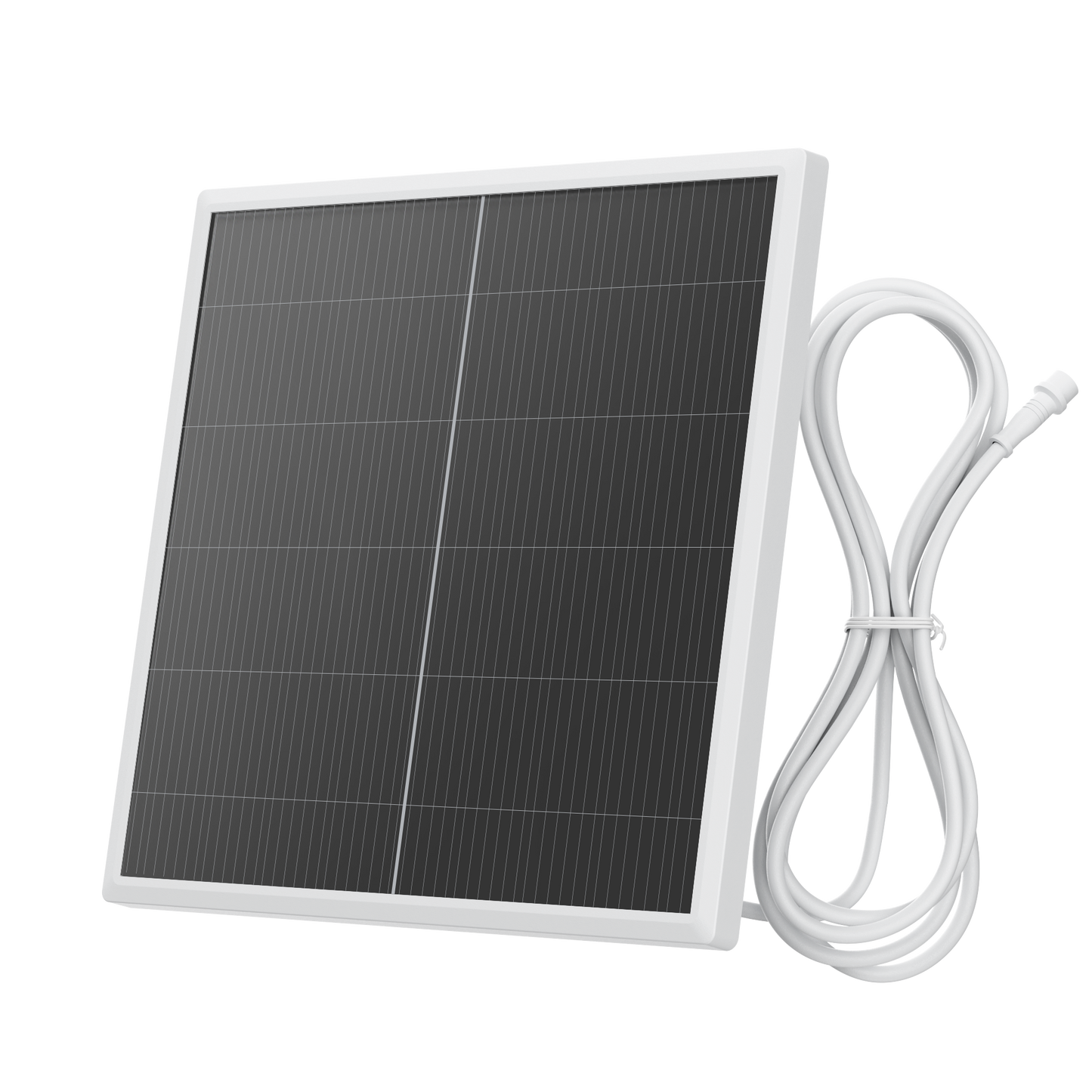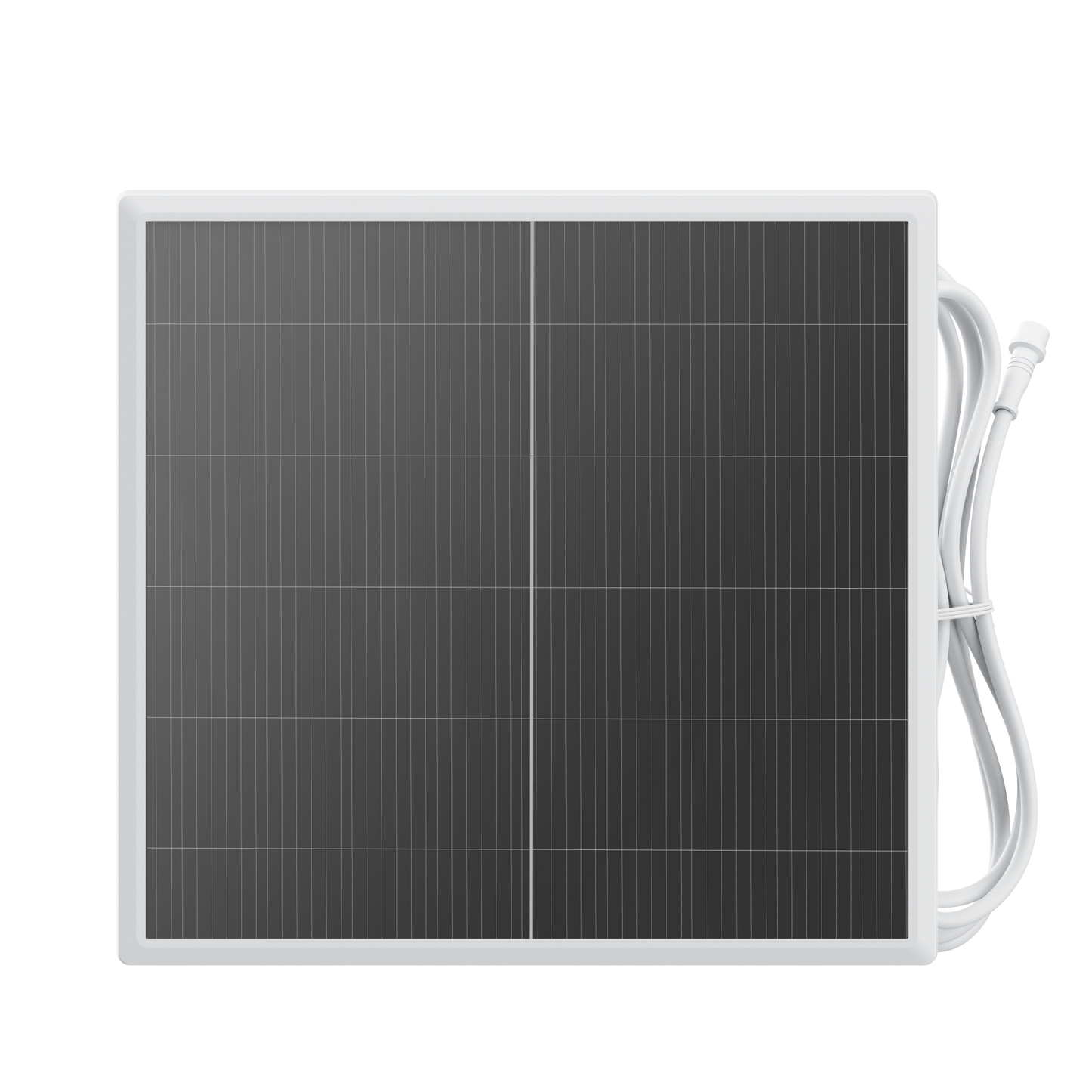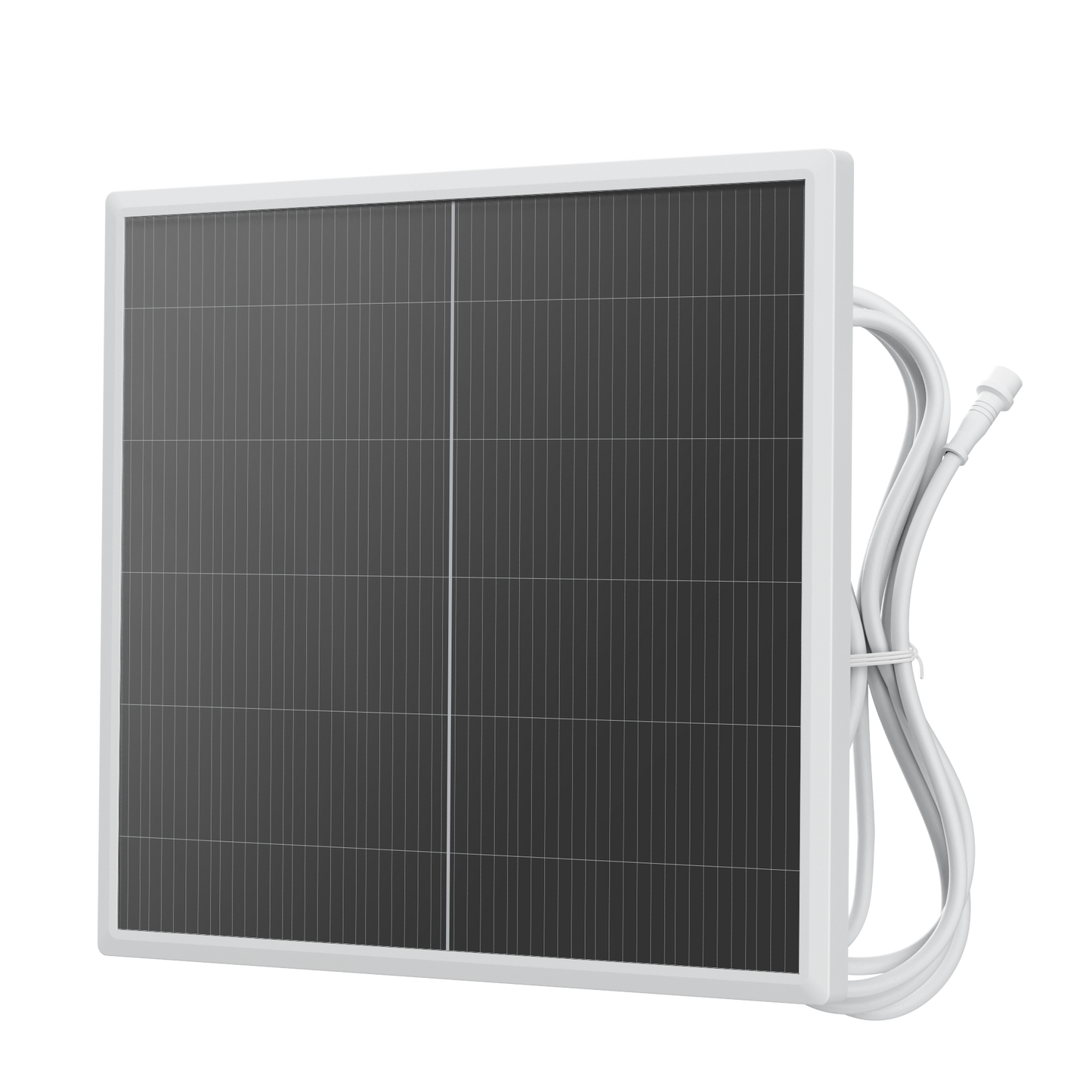Technical Specifications
FAQ
What APP does the camera use? Where to download?
Our cameras use the "xiaovv" APP, which you can download from the Apple or Google app stores
How to share the device to other users?
1) After logging in to the software, click the [Share] button at the bottom of the device window to enter the sharing device interface
2) Fill in the account of the user who accepts sharing (the user account can be viewed under the avatar of the APP [Profile] interface), click [+] - [invite] after filling in, and the sharing status appears in [Authorization management]
3) The invited user logs in to the APP, find the invitation information in [Profile]-[Message] column and choose to accept it. If the shared device has been added to the account of the invited user, sharing cannot be accepted
4) Share the main account [Authorization management] the sharing status is displayed as received, indicating that the sharing is successful, and the invited user has basic control authority, excluding sensitive operation authority
How to configure the camera's network?
1. Open the xiaovv APP, click the "+" button at the top right corner of the device list, scan the QR code of the body label with your mobile phone, and continue to operate according to the system prompts. If the QR code is damaged, click [Can't find the QR code on the device], and click [QR code connection]
2. Select the WiFi to be configured for the device, enter the WiFi password, and click [Confirm]
3. Point the QR code generated by the mobile phone at the camera lens, and continue to operate according to the system prompts
4. Camera prompts "Received configuration information - WiFi connecting - WiFi connected" indicates successful configuration, and APP prompts "Added successfully"
How long can the device work without solar power?
· Solar-powered device can keep working with less power in standby mode. Its working time mainly depends on the scenes to be used. For example, at 25℃, without extern power input, if the device is waken for 20 times and each time it lasts for 60 seconds, it can support about 60 days. That means it can support about 20 hours without any extern power supply
Note: The above data is obtained from experimental scenarios and for reference only. The actual usage time will be affected by the use of the environment has some deviations