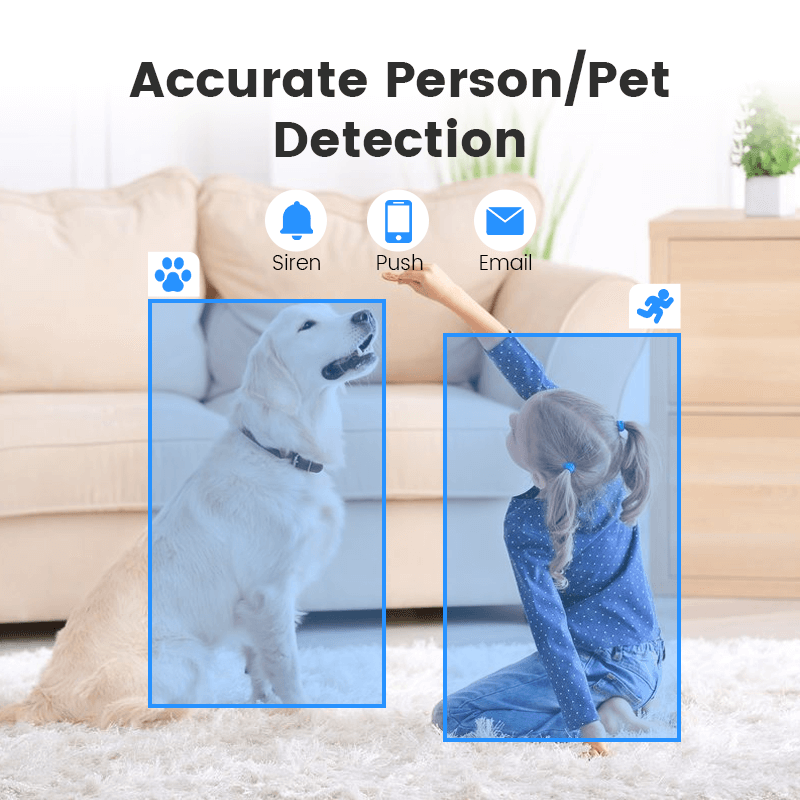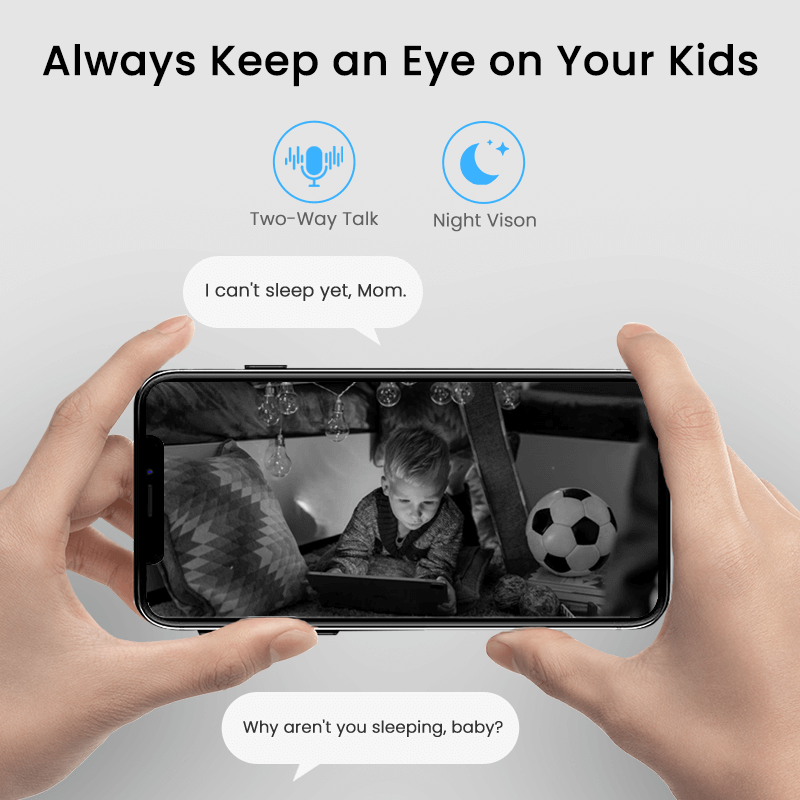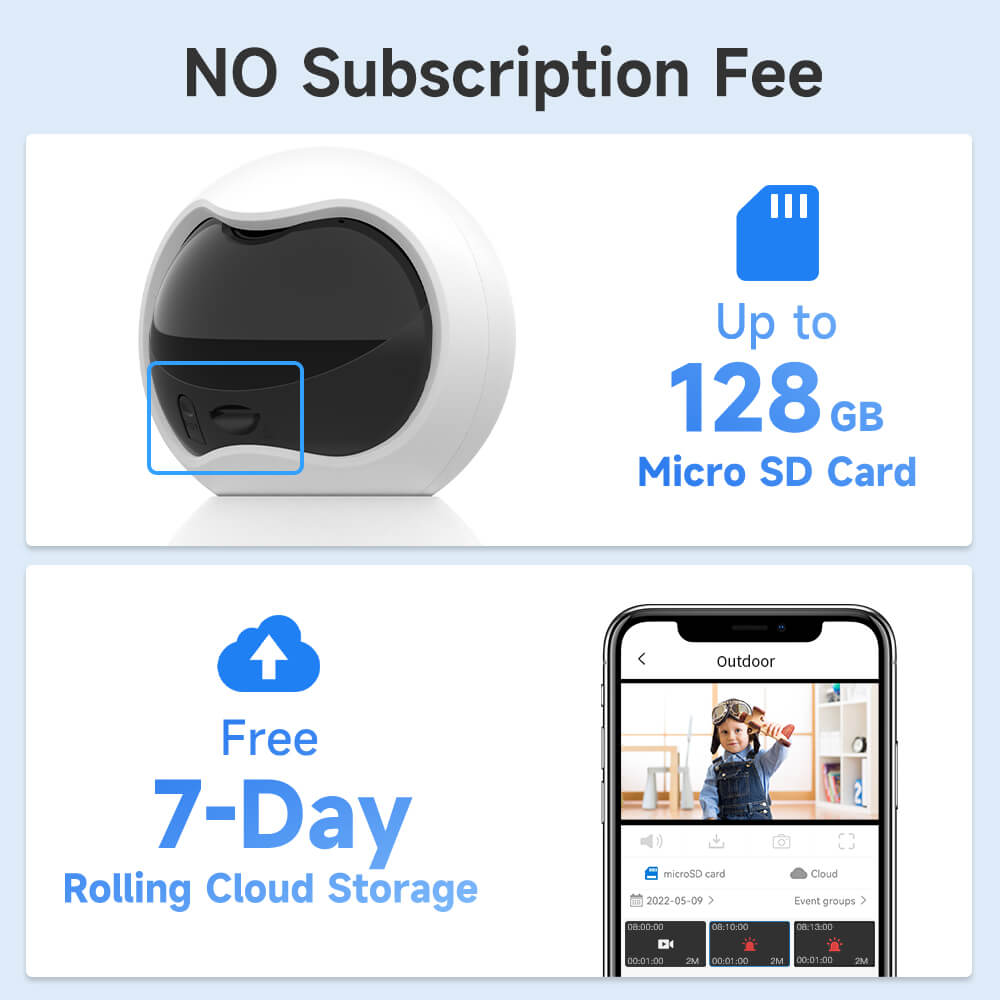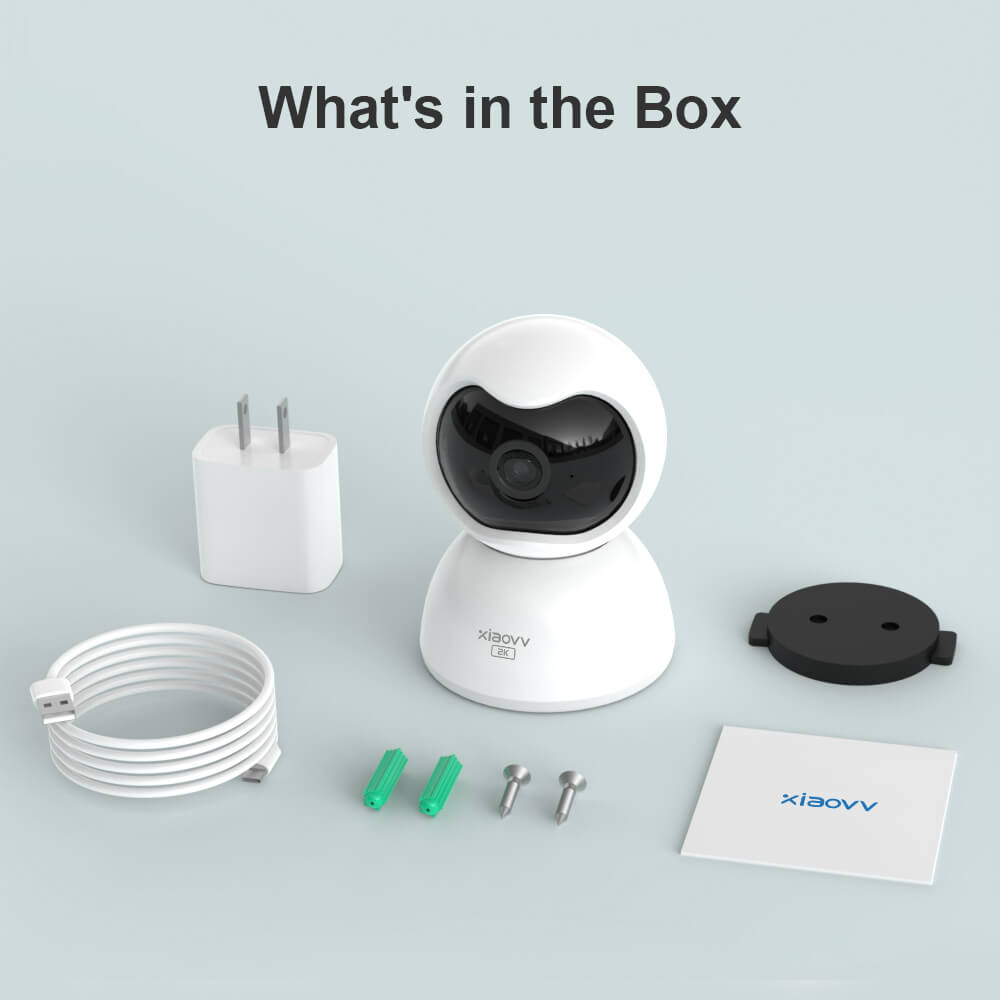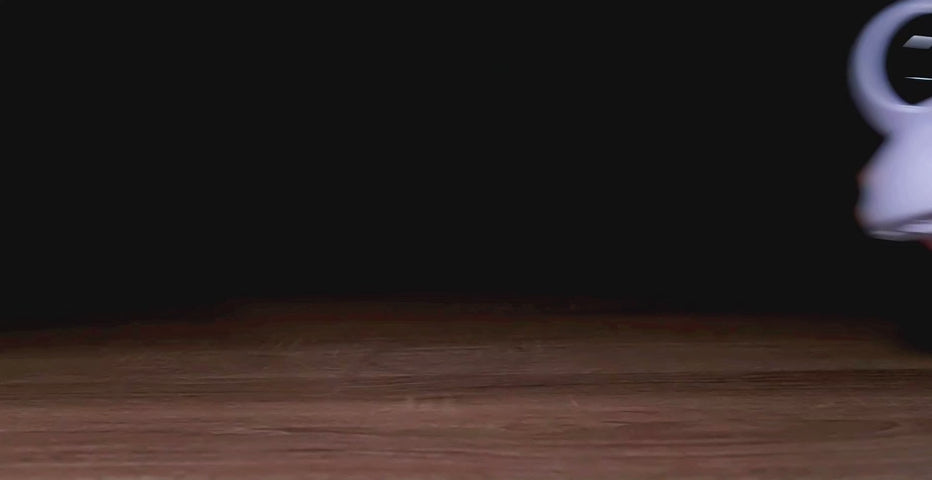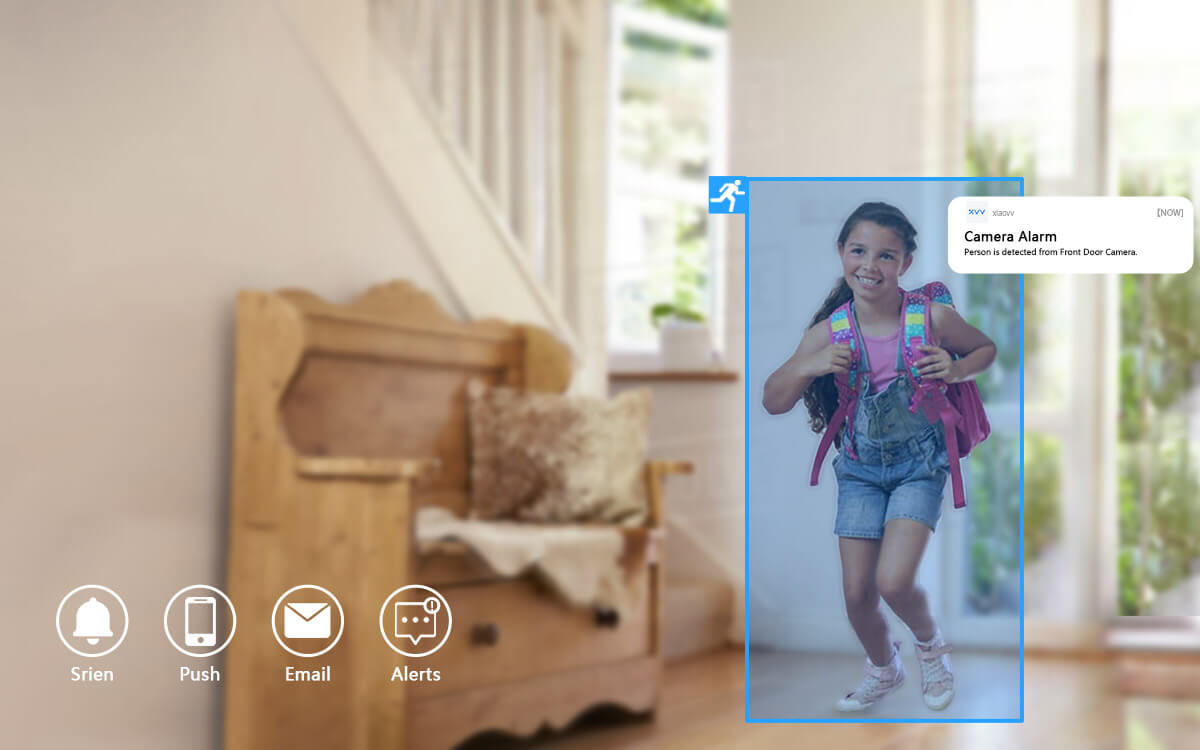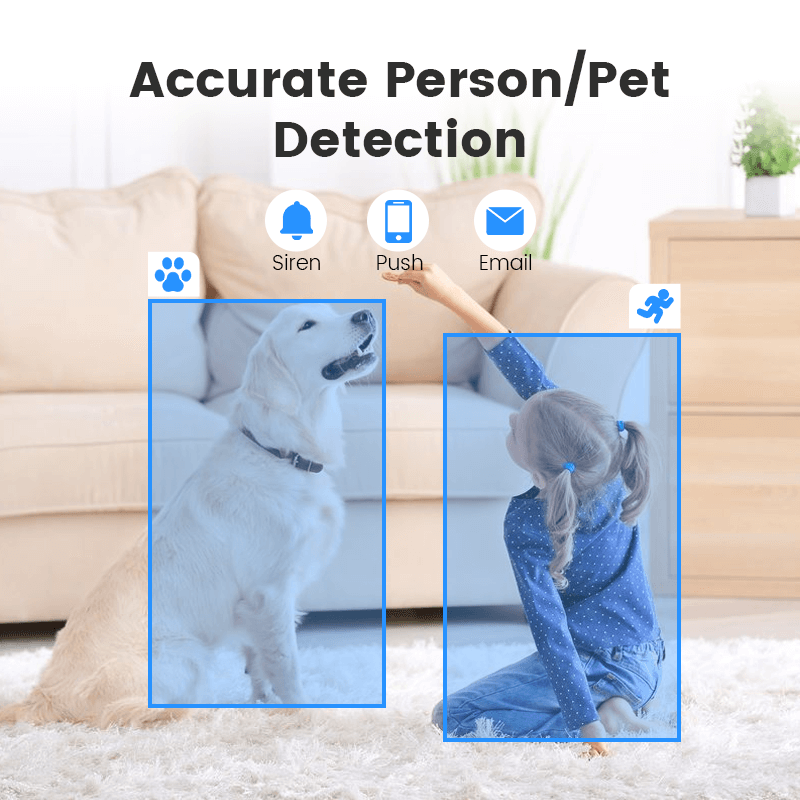

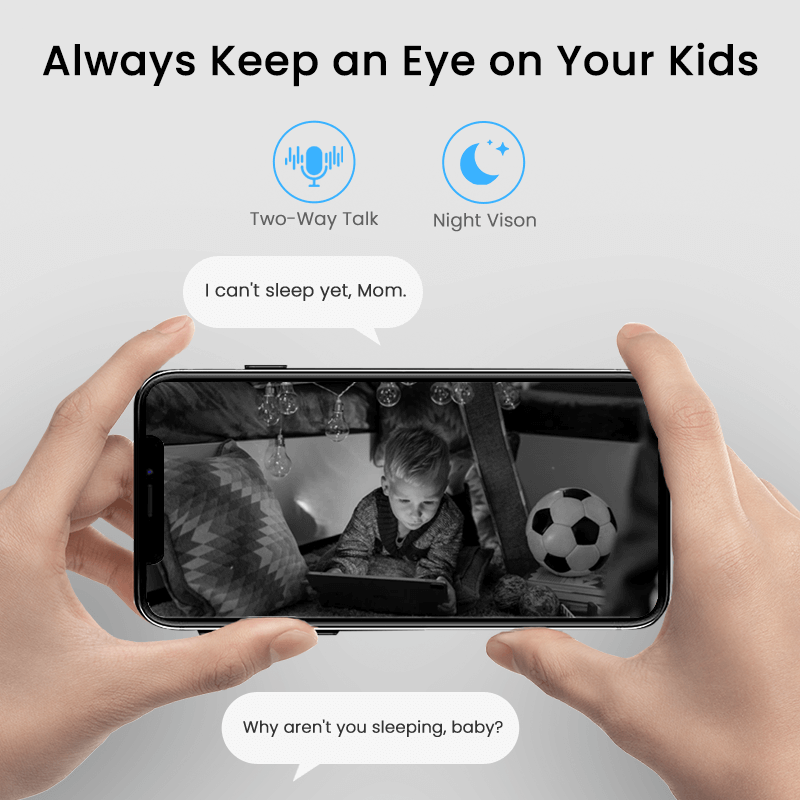
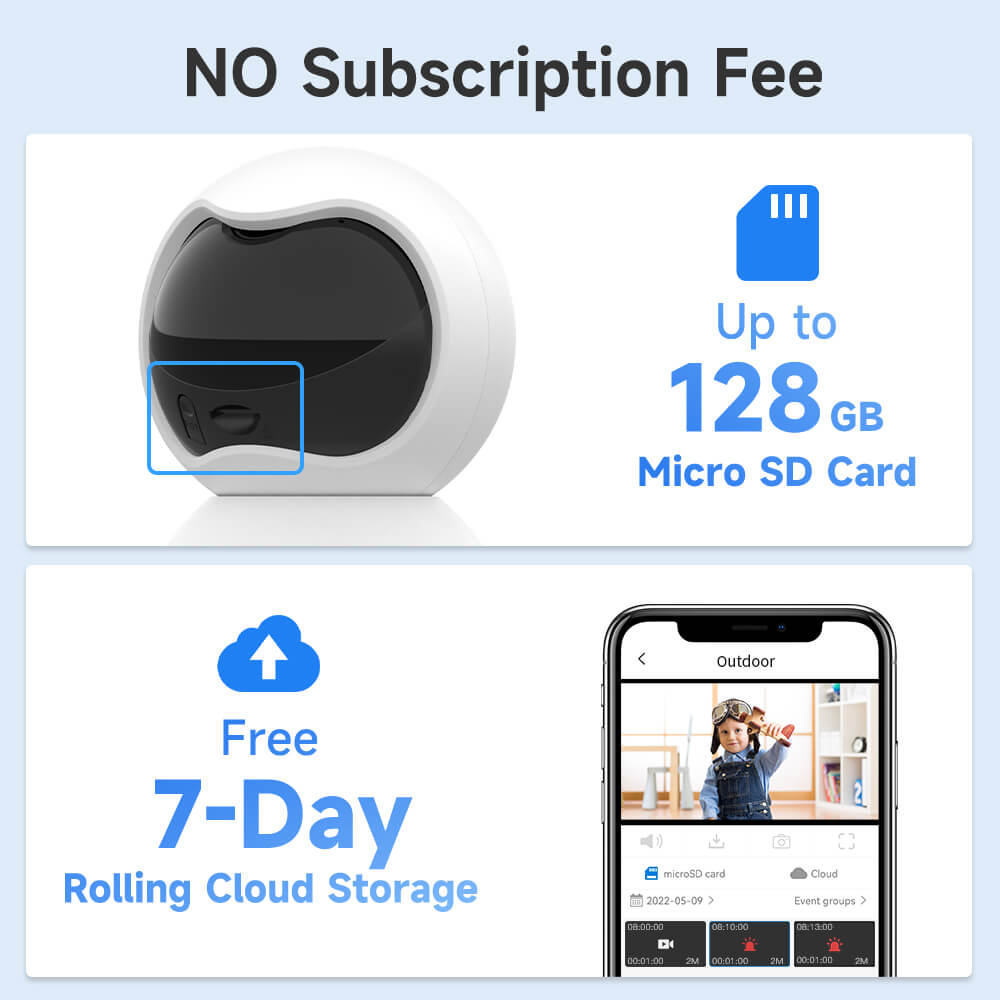


Get Real-Time Alerts That Matter
xiaovv Q2 solves it, with the ability to rotate 355° horizontally and 90° vertically. Capture kids toddling around and naughty pets running through the house, or scan the lobby, living room and dining room with only one xiaovv Q2.
Auto Tracking& Remote live view
Easy Installation & Setup
See Your Home in Details Day and Night
Updated Smart Detection Technology
-

Family Shares
Keep an eye on any places like construction sites, farms, warehouses or your remote property anytime and anywhere and share live streaming with your family members or friends.
-

Remote Live View
Easy access from anywhere and live view anytime to know what's happening at your home or store via the free xiaovv App/Client.
-

Set Your Guard Point
Create preset/guard points for the camera to quickly go to specific areas for key monitoring.